pLaTeX で横書き,タテ配置の場合,右余白は「傍注」と言われる部分を 0mm にしてしまって,marginparsep を設定すれば,それが「右余白」になるのですが,下余白は「普通」では無理です。本文領域に左右されてしまいます。
そこで以下のようにしてみると,footskip を引き上げる設定が下余白になることが判りましたので,メモっておきます。
% 長さ方向のレイアウト
% \newdimen\bottommargin
\setlength{\textheight}{\paperheight}??? % 本文領域:タテ
\setlength{\topmargin}{10mm}??? ??? % 上余白
\setlength{\headheight}{8mm}??? ??? % ヘッダ領域
\setlength{\headsep}{5mm}??? ??? % ヘッダ下端と本文上端との空き
\setlength{\footskip}{20mm}??? ??? % フッタ下端と本文下端との長さ
% \setlength{\bottommargin}{10mm}
\addtolength{\textheight}{-\topmargin}??? % -(上余白)
\addtolength{\textheight}{-\headheight}??? % -(ヘッダ領域)
\addtolength{\textheight}{-\headsep}??? % -(ヘッダ間余白)
\addtolength{\textheight}{-\footskip}??? % -(フッタ下端) → タテ長さ確定
% \addtolength{\footskip}{-\bottommargin}
\addtolength{\footskip}{-10mm}??? ??? % 下余白
\addtolength{\topmargin}{-1in}??? ??? % 元の空白削除
bottommargin は,判りやすくするためにと思いましたが,不要ですね。 🙂

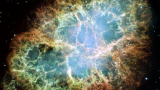
コメント